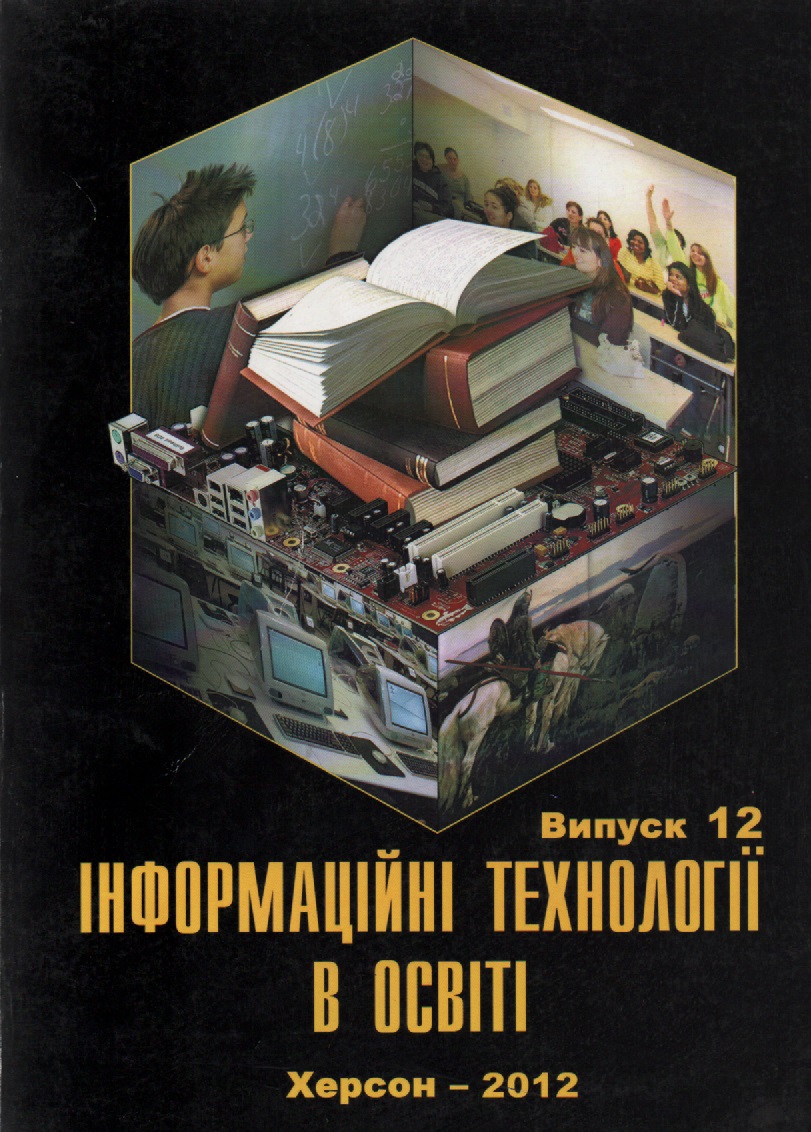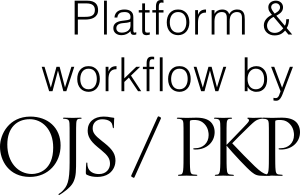EXPERIENCE OF USING MICROSOFT VIRTUALIZATION IN IT ENVIRONMENT OF UNIVERSITY
DOI:
https://doi.org/10.14308/ite000311Keywords:
hypervisor, virtual application, virtual disk, virtual environment, virtual machine, virtualizationAbstract
It is shown that server’s Virtualization and consolidation of virtual machines on a few of physical servers increases efficiency of capital investments for University in an equipment with the simultaneous increase of availability of resources, reducing downtimeand and after emergency renewal of virtual servers.
Universities are faced with a necessity to consolidate present informative resources and all of necessary network infrastructure, which are often created with the use of licensed facilities and products of opened kodas, on a minimum number of physical servers.
The authors carried out the transfer of a few physical servers was executed in a virtual environment, utillizing different facilities of virtualizacii of company Maykrosoft, that defined, except for obvious advantages, and a number of limitations with which it is possible to clash in the process of such transfer of the applied servers.
We consider free virtualization tools – Virtual PC 2007, Windows 7 – XP Mode, Virtual Server 2005, Hyper-V Server 2008R2, and paid virtualization tool – Windows Server 2008R2 with role Hyper-V installed.
Downloads
Metrics
References
1. Mitch Tulloch with the Microsoft Virtualization Teams. Understanding Microsoft Virtualization Solutions. Microsoft Press, A Division of Microsoft Corporation One, Microsoft Way Redmond, Washington 98052-6399. Library of Congress Control Number: 2010920178. (http://www.mctvirtualsummit.com/Uploads/Understanding%20Microsoft%20Virt...) (http://dcnt.ru/?p=1738)
2. Косивченко Александр. Виртуализация / Архитектура Hyper-V: Глубокое погружение. (http://www.gliffer.ru/articles/virtualizatsiya--arhitektura-hyper-v-glub...)
3. Тимофєєв В.І., Тимошин Ю.А., Ярченко В.П., Шуст С.О. Архітектура систем обробки та архівації бібліотечного контенту в гетерогенному середовищі ВНЗ. – Інформаційні технології в освіті: збірник наук. праць, вип.4. – Херсон: вид. ХДУ, 2009. – С. 41-48.
4. Стіренко С.Г., Тимошин Ю.А. Ефективне застосування технології віртуалізації для підвищення роботи ІТ інфраструктури. – К., В збірнику наук. праць "ПРОБЛЕМИ ІНФОРМАТИЗАЦІЇ ТА УПРАВЛІННЯ", вип.4(28), НАУ, 2009. – С.125-130.
5. Мэтью Джон. Использование Hyper-V в "Windows 8" Microsoft Corporation 109,045. (http://www.interface.ru/home.asp?artId=26546)
6. Самойленко Александр. Виртуализация: поле борьбы – Microsoft против VMware. CNews.ru: Обзоры и обозрения. (http://www.cnews.ru/reviews/free/virtualization/article/virt.shtml)
7. Коротковский Евгений. Сравнение преимуществ и недостатков Hyper-V R2, vSphere и XenServer 5.5.
</uk>
<en>
1. Mitch Tulloch with the Microsoft Virtualization Teams. Understanding Microsoft Virtualization Solutions. Microsoft Press, A Division of Microsoft Corporation One, Microsoft Way Redmond, Washington 98052-6399. Library of Congress Control Number: 2010920178. (http://www.mctvirtualsummit.com/Uploads/Understanding%20Microsoft%20Virt...) (http://dcnt.ru/?p=1738)
2. Kosivchenko Aleksandr. Virtualizacija / Arxitektura Hyper-V: Glubokoe pogruzhenie. (http://www.gliffer.ru/articles/virtualizatsiya--arhitektura-hyper-v-glub...)
3. Timofjejev V.I., Timoshin Ju.A., Jarchenko V.P., Shust S.O. Arxitektura sistem obrobki ta arxivaciji bibliotechnogo kontentu v geterogennomu seredovishhi VNZ. – Informacijni texnologiji v osviti: zbirnik nauk. prac', vip.4. – Xerson: vid. XDU, 2009. – S. 41-48.
4. Stirenko S.G., Timoshin Ju.A. Efektivne zastosuvannja texnologiji virtualizaciji dlja pidvishhennja roboti IT infrastrukturi. – K., V zbirniku nauk. prac' "PROBLEMI INFORMATIZACIJi TA UPRAVLINNJa", vip.4(28), NAU, 2009. – S.125-130.
5. Met'ju Dzhon. Ispol'zovanie Hyper-V v "Windows 8" Microsoft Corporation 109,045. (http://www.interface.ru/home.asp?artId=26546)
6. Samojlenko Aleksandr. Virtualizacija: pole bor'by – Microsoft protiv VMware. CNews.ru: Obzory i obozrenija. (http://www.cnews.ru/reviews/free/virtualization/article/virt.shtml)
7. Korotkovskij Evgenij. Sravnenie preimushhestv i nedostatkov Hyper-V R2, vSphere i XenServer 5.5.
</en>
Downloads
Published
How to Cite
Issue
Section
License
This work is licensed under a Creative Commons Attribution-NonCommercial-ShareAlike 4.0 International License.